One of the first images that I submitted (to various photo submission sites) was this birthday
balloon illustration.
From a distance it looks pretty good and most places accepted it. However a few places wouldn't take it because the edges were pixelated (jagged). I'm not sure how I missed that ... but I did. Here is a close up.
Now what do I do? I did some research and found a way to kind of fix it. It was actually not that hard since I had the balloons on transparent layers.
I simply duplicated the balloon, and added a Gaussian blur (Filters > blur > Gaussian blur > setting of 4) to the bottom layer.
and merged them together (Select the top balloon layer > Right click it and choose Merge Down)
You can see here that it's not smooth but the edges are softer so the problem is less obvious. Thankfully, the file is big enough so I can scale it down and it becomes even less noticeable.




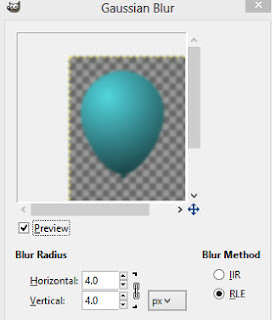

No comments:
Post a Comment