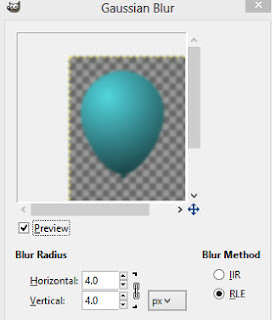I've been thinking about how neat it would be to create my own personalized stationery for those rare times when I actually sit down and write a letter. Then I started thinking about giving it away as a gift or maybe even selling it at some point in the future- now that would be exciting!
My mom had a birthday this month and since she writes a lot of letters, I decided to test the waters on her.
I thought about some of the things she likes (flowers, birds etc.) and her favorite colors and with the help of Gimp and Scribus and a photo of a rose I took one summer, I created my personalized stationery.
I created a curvy line in inkscape and brought it into Gimp. After finishing my design in Gimp, I saved it as a PNG and then imported it into Scribus to add the text. In Scribus placed 2 designs on one regular page (landscape).
I saved the design as a PDF and printed off 6 sheets, and cut them in half with my Guillotine Paper Trimmer .
.
Next I created a coordinating design to put on the envelopes- her return address and one rose.
I don't have a good way to package them yet ... suggestions, anyone? I will probably have to wrap it with clear cello wrap, putting a piece of card stock under the stationery to keep it from bending.
I'll add a book of stamps, a nice pen and my gift will be complete.
My mom had a birthday this month and since she writes a lot of letters, I decided to test the waters on her.
I thought about some of the things she likes (flowers, birds etc.) and her favorite colors and with the help of Gimp and Scribus and a photo of a rose I took one summer, I created my personalized stationery.
I created a curvy line in inkscape and brought it into Gimp. After finishing my design in Gimp, I saved it as a PNG and then imported it into Scribus to add the text. In Scribus placed 2 designs on one regular page (landscape).
I saved the design as a PDF and printed off 6 sheets, and cut them in half with my Guillotine Paper Trimmer
Next I created a coordinating design to put on the envelopes- her return address and one rose.
I don't have a good way to package them yet ... suggestions, anyone? I will probably have to wrap it with clear cello wrap, putting a piece of card stock under the stationery to keep it from bending.
I'll add a book of stamps, a nice pen and my gift will be complete.